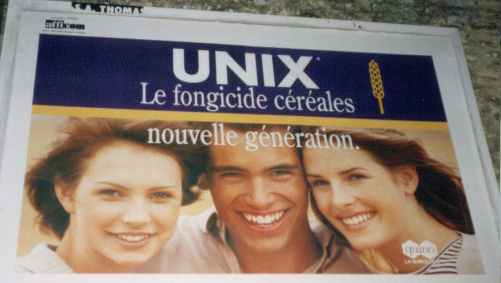The
gzexe
utility uses
gzip(1)
to compress executables, producing executables that decompress on-the-fly
when executed.
This saves disk space, at the cost of slower execution times.
The original executables are saved by copying each of them to a file with
the same name with a
'~'
suffix appended.
After verifying that the compressed executables work as expected, the backup
files can be removed.
The options are as follows:
|
| -d
|
| |
Decompress executables previously compressed by
gzexe.
|
|
The
gzexe
program refuses to compress non-regular or non-executable files,
files with a setuid or setgid bit set, files that are already
compressed using
gzexe
or programs it needs to perform on-the-fly decompression:
sh(1),
mktemp(1),
rm(1),
echo(1),
tail(1),
gzip(1),
and
chmod(1).