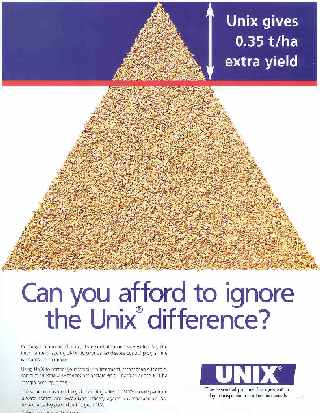| Main index | Section 1 | 日本語 | Options |
Normally, each option affects only the file after it. If the option letter is capitalized it affects all subsequent files until it appears again uncapitalized. The options are described below:
| | |
| Print line fragments according to the format string min .max, where min is the minimum field width and max the maximum field width. If min begins with a zero, zeros will be added to make up the field width, and if it begins with a `-', the fragment will be left-adjusted within the field. | |
| | |
|
Like
| |
| | |
| Print sepstring before printing line fragments from the next file. This option may appear after the last file. | |
| | |
| The input line terminator is c instead of a newline. The newline normally appended to each output line is omitted. | |
To print files simultaneously for easy viewing use pr(1).
lam file1 file2 file3 file4
joins 4 files together along each line. To merge the lines from four different files use
lam file1 -S "\ " file2 file3 file4
Every 2 lines of a file may be joined on one line with
lam - - < file
and a form letter with substitutions keyed by `@' can be done with
lam -t @ letter changes
| LAM (1) | April 7, 2015 |

| Main index | Section 1 | 日本語 | Options |
Please direct any comments about this manual page service to Ben Bullock. Privacy policy.