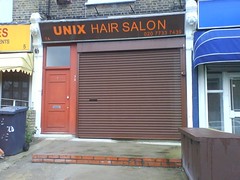| Main index | Section 1 | 日本語 | Options |
The options are as follows:
| | |
| Bind the agent to the Unix Ns -domain socket bind_address. The default is $TMPDIR/ssh-XXXXXXXXXX/agent.<ppid>. | |
| | |
| Generate C-shell commands on stdout. This is the default if SHELL looks like it's a csh style of shell. | |
| | |
| Foreground mode. When this option is specified, ssh-agent will not fork. | |
| | |
| Debug mode. When this option is specified, ssh-agent will not fork and will write debug information to standard error. | |
| | |
| Specifies the hash algorithm used when displaying key fingerprints. Valid options are: "md5" and "sha256". The default is "sha256". | |
| | |
| Kill the current agent (given by the SSH_AGENT_PID environment variable). | |
| | |
|
Specify an option when starting
ssh-agent.
Currently two options are supported:
allow-remote-pkcs11
and
no-restrict-websafe.
The allow-remote-pkcs11 option allows clients of a forwarded ssh-agent to load PKCS#11 or FIDO provider libraries. By default only local clients may perform this operation. Note that signalling that an ssh-agent client is remote is performed by ssh(1), and use of other tools to forward access to the agent socket may circumvent this restriction. The no-restrict-websafe option instructs ssh-agent to permit signatures using FIDO keys that might be web authentication requests. By default, ssh-agent refuses signature requests for FIDO keys where the key application string does not start with "ssh:" and when the data to be signed does not appear to be a ssh(1) user authentication request or a ssh-keygen(1) signature. The default behaviour prevents forwarded access to a FIDO key from also implicitly forwarding the ability to authenticate to websites. | |
| | |
|
Specify a pattern-list of acceptable paths for PKCS#11 provider and FIDO
authenticator middleware shared libraries that may be used with the
| |
| | |
| Generate Bourne shell commands on stdout. This is the default if SHELL does not look like it's a csh style of shell. | |
| | |
| Set a default value for the maximum lifetime of identities added to the agent. The lifetime may be specified in seconds or in a time format specified in sshd_config(5). A lifetime specified for an identity with ssh-add(1) overrides this value. Without this option the default maximum lifetime is forever. | |
| | |
| Exit after the last client has disconnected. | |
| command [arg ...] | |
| If a command (and optional arguments) is given, this is executed as a subprocess of the agent. The agent exits automatically when the command given on the command line terminates. | |
There are two main ways to get an agent set up. The first is at the start of an X session, where all other windows or programs are started as children of the ssh-agent program. The agent starts a command under which its environment variables are exported, for example ssh-agent xterm &. When the command terminates, so does the agent.
The second method is used for a login session. When ssh-agent is started, it prints the shell commands required to set its environment variables, which in turn can be evaluated in the calling shell, for example eval `ssh-agent -s`.
In both cases, ssh(1) looks at these environment variables and uses them to establish a connection to the agent.
The agent initially does not have any private keys. Keys are added using ssh-add(1) or by ssh(1) when AddKeysToAgent is set in ssh_config(5). Multiple identities may be stored in ssh-agent concurrently and ssh(1) will automatically use them if present. ssh-add(1) is also used to remove keys from ssh-agent and to query the keys that are held in one.
Connections to
ssh-agent
may be forwarded from further remote hosts using the
| SSH_AGENT_PID | |
| When ssh-agent starts, it stores the name of the agent's process ID (PID) in this variable. | |
| SSH_AUTH_SOCK | |
| When ssh-agent starts, it creates a Unix Ns -domain socket and stores its pathname in this variable. It is accessible only to the current user, but is easily abused by root or another instance of the same user. | |
| $TMPDIR/ssh-XXXXXXXXXX/agent.<ppid> | |
| Unix Ns -domain sockets used to contain the connection to the authentication agent. These sockets should only be readable by the owner. The sockets should get automatically removed when the agent exits. | |
| SSH-AGENT (1) | $Mdocdate: August 10 2023 $ |

| Main index | Section 1 | 日本語 | Options |
Please direct any comments about this manual page service to Ben Bullock. Privacy policy.