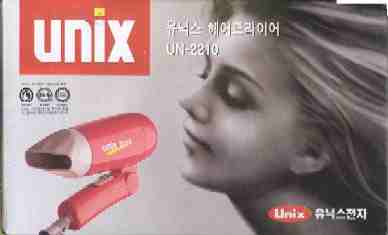| Main index | Section 8 | Options |
The gunion utility can be especially useful if you have a large disk with a corrupted filesystem that you are unsure of how to repair. You can use gunion to place another disk over the corrupted disk and then attempt to repair the filesystem. If the repair fails, you can revert all the changes in the upper disk and be back to the unchanged state of the lower disk thus allowing you to try another approach to repairing it. If the repair is successful you can request that all the writes recorded on the top disk be written to the lower disk.
Another use of the gunion utility is to try out upgrades to your system. Place the upper disk over the disk holding your filesystem that is to be upgraded and then run the upgrade on it. If it works, commit it; if it fails, revert the upgrade. An example is given below.
The upper disk must be at least the size of the disk that it covers. The union metadata exists only for the period of time that the union is instantiated, so it is important to commit the updates before destroying the union. If the top disk is about 2.5 percent larger for 512 byte sector disks (or 0.5 percent larger for 4K sector disks) than the disk that it covers, it is posible (thought not currently implemented) to save the union metadata between instantiations of the union device.
If you do not have physical media available to use for the upper layer, the md(4) disk can be used instead. When used in swap mode the changes are all held in buffer memory. Pages get pushed out to the swap when the system is under memory pressure, otherwise they stay in the operating memory. If long-term persistance is desired, vnode mode can be used in which a regular file is used as backing store. The disk space used by the file is based on the amount of data that is written to the top device.
The first argument to gunion indicates an action to be performed:
| create |
Set up a union provider on the two given devices.
The first device given is used as the top device and must be writable.
The second device given is used as the bottom device and need only be readable.
The second device may be mounted read-only but it is recommended
that it be unmounted and accessed only through a mount of the union device.
If the operation succeeds, the new provider should appear with name
/dev/<upperdev >-<lowerdev > .union.
An alternate name can be specified with the
Additional options include: |
| | |
| Where to begin on the original provider. The default is to start at the beginning of the disk (i.e., at offset 0). This option may be used to skip over partitioning information stored at the beginning of a disk. The offset must be a multiple of the sector size. | |
| | |
| Size of the transparent provider. The default is to be the same size as the lower disk. Any extra space at the end of the upper disk may be used to store union metadata. | |
| | |
| Sector size of the transparent provider. The default is to be the same sector size as the lower disk. | |
| | Be more verbose. |
| | |
| The name of the new provider. The suffix ".union" will be appended to the provider name. | |
| destroy |
Turn off the given union providers.
Additional options include: |
| | |
| Force the removal of the specified provider. | |
| | |
| Be more verbose. | |
| revert | |
| Discard all the changes made in the top layer thus reverting to the original state of the lower device. The union device may not be mounted or otherwise in use when a revert operation is being done. | |
| commit | |
|
Write all the changes made in the top device to the lower device
thus committing the lower device to have the same data as the union.
Additional options include: | |
| | |
|
The
commit
command will not allow the lower device to be mounted
or otherwise in use while the
commit
operation is being done.
However, the
| |
| | |
| Reboot the system at the completion of the commit operation. | |
| | |
| Be more verbose. | |
| reset | Reset statistics for the given union providers. |
| list | See geom(8). |
| status | |
| See geom(8). | |
| load | See geom(8). |
| unload | |
| See geom(8). | |
gunion create -v md0 da0p1 mount /dev/md0-da0p1.union /mnt
Proceed to make changes in /mnt filesystem. If they are successful and you want to keep them.
umount /mnt gunion commit -v md0-da0p1.union
If they are unsuccessful and you want to roll back.
umount /mnt gunion revert -v md0-da0p1.union
When done eliminate the union.
umount /mnt gunion destroy -v md0-da0p1.union
All uncommitted changes will be discarded when the union is destroyed.
If you use the name of the full disk, for example da0 and it is labelled, then a union name will appear for the disk as md0-da0.union as well as for each partition on the disk as md0-da0p1.union, md0-da0p2.union, etc. A commit operation can be done only on md0-da0.union and will commit changes to all the partitions. If partition level commits are desired, then a union must be created for each partition.
The traffic statistics for the given union providers can be obtained with the list command. The example below shows the number of bytes written with newfs(8):
gunion create md0 da0p1 newfs /dev/md0-da0p1.union gunion list
| kern.geom.union.debug: 0 | |
| Debug level of the UNION GEOM class. This can be set to a number between 0 and 4 inclusive. If set to 0, no debug information is printed. If set to 1, all the verbose messages are logged. If set to 2, addition error-related information is logged. If set to 3, mapping operations are logged. If set to 4, the maximum amount of debug information is printed. | |
| GUNION (8) | January 19, 2022 |

| Main index | Section 8 | Options |
Please direct any comments about this manual page service to Ben Bullock. Privacy policy.