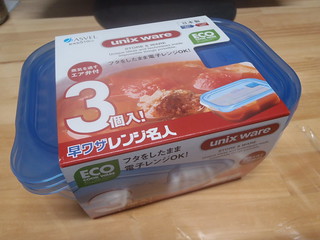| Main index | Section 8 | 日本語 | Options |
The telnetd command accepts the following options:
| | |
| Forces telnetd to use IPv4 addresses only. | |
| | |
| Forces telnetd to use IPv6 addresses only. | |
| | |
| This option may be used for specifying what mode should be used for authentication. Note that this option is only useful if telnetd has been compiled with support for the AUTHENTICATION option. There are several valid values for authmode: | |
| debug | Turn on authentication debugging code. |
| user | Only allow connections when the remote user can provide valid authentication information to identify the remote user, and is allowed access to the specified account without providing a password. |
| valid | Only allow connections when the remote user can provide valid authentication information to identify the remote user. The login(1) command will provide any additional user verification needed if the remote user is not allowed automatic access to the specified account. |
| other |
Only allow connections that supply some authentication information.
This option is currently not supported
by any of the existing authentication mechanisms,
and is thus the same as specifying
|
| none | This is the default state. Authentication information is not required. If no or insufficient authentication information is provided, then the login(1) program will provide the necessary user verification. |
| off | Disable the authentication code. All user verification will happen through the login(1) program. |
| | |
| Specify bftp server mode. In this mode, telnetd causes login to start a bftp(1) session rather than the user's normal shell. In bftp daemon mode normal logins are not supported, and it must be used on a port other than the normal TELNET port. | |
| | |
| This option may be used for debugging purposes. This allows telnetd to print out debugging information to the connection, allowing the user to see what telnetd is doing. There are several possible values for debugmode: | |
| options | Print information about the negotiation of TELNET options. |
| report | Print the options information, plus some additional information about what processing is going on. |
| netdata | Display the data stream received by telnetd. |
| ptydata | Display data written to the pty. |
| exercise | |
| Has not been implemented yet. | |
| | |
| Enable debugging on each socket created by telnetd (see SO_DEBUG in socket(2)). | |
| | |
|
If
telnetd
has been compiled with support for data encryption, then the
| |
| | |
| Disable the printing of host-specific information before login has been completed. | |
| | |
|
This option is only useful if
telnetd
has been compiled with both linemode and kludge linemode
support.
If the
| |
| | |
| Specify line mode. Try to force clients to use line-at-a-time mode. If the LINEMODE option is not supported, it will go into kludge linemode. | |
| | |
| Disable TCP keep-alives. Normally telnetd enables the TCP keep-alive mechanism to probe connections that have been idle for some period of time to determine if the client is still there, so that idle connections from machines that have crashed or can no longer be reached may be cleaned up. | |
| | |
| Specify an alternate login(1) command to run to complete the login. The alternate command must understand the same command arguments as the standard login. | |
| | |
| Sets the IP type-of-service (TOS) option for the telnet connection to the value tos, which can be a numeric TOS value or, on systems that support it, a symbolic TOS name found in the /etc/iptos file. | |
| | |
|
This option is used to specify the size of the field
in the
utmp
structure that holds the remote host name.
If the resolved host name is longer than
len,
the dotted decimal value will be used instead.
This allows hosts with very long host names that
overflow this field to still be uniquely identified.
Specifying
| |
| | |
| This option causes telnetd to refuse connections from addresses that cannot be mapped back into a symbolic name via the gethostbyaddr(3) routine. | |
| | |
|
This option is only valid if
telnetd
has been built with support for the authentication option.
It disables the use of
authtype
authentication, and
can be used to temporarily disable
a specific authentication type without having to recompile
telnetd.
Available
authtype
values include
KERBEROS_V4, KERBEROS_V5, SPX, MINK,
and
SRA.
These options are completely independent of the
| |
Telnetd operates by allocating a pseudo-terminal device (see pty(4)) for a client, then creating a login process which has the slave side of the pseudo-terminal as stdin, stdout and stderr. Telnetd manipulates the master side of the pseudo-terminal, implementing the TELNET protocol and passing characters between the remote client and the login process.
When a TELNET session is started up, telnetd sends TELNET options to the client side indicating a willingness to do the following TELNET options, which are described in more detail below:
DO AUTHENTICATION WILL ENCRYPT DO TERMINAL TYPE DO TSPEED DO XDISPLOC DO NEW-ENVIRON DO ENVIRON WILL SUPPRESS GO AHEAD DO ECHO DO LINEMODE DO NAWS WILL STATUS DO LFLOW DO TIMING-MARK
The pseudo-terminal allocated to the client is configured to operate in "cooked" mode, and with XTABS and CRMOD enabled (see tty(4)).
Telnetd has support for enabling locally the following TELNET options:
| WILL ECHO | When the LINEMODE option is enabled, a WILL ECHO or WONT ECHO will be sent to the client to indicate the current state of terminal echoing. When terminal echo is not desired, a WILL ECHO is sent to indicate that telnetd will take care of echoing any data that needs to be echoed to the terminal, and then nothing is echoed. When terminal echo is desired, a WONT ECHO is sent to indicate that telnetd will not be doing any terminal echoing, so the client should do any terminal echoing that is needed. |
| WILL BINARY | Indicate that the client is willing to send a 8 bits of data, rather than the normal 7 bits of the Network Virtual Terminal. |
| WILL SGA | Indicate that it will not be sending IAC GA, go ahead, commands. |
| WILL STATUS | Indicate a willingness to send the client, upon request, of the current status of all TELNET options. |
| WILL TIMING-MARK | Whenever a DO TIMING-MARK command is received, it is always responded to with a WILL TIMING-MARK. |
| WILL LOGOUT | When a DO LOGOUT is received, a WILL LOGOUT is sent in response, and the TELNET session is shut down. |
| WILL ENCRYPT | Only sent if telnetd is compiled with support for data encryption, and indicates a willingness to decrypt the data stream. |
Telnetd has support for enabling remotely the following TELNET options:
| DO BINARY | Sent to indicate that telnetd is willing to receive an 8 bit data stream. |
| DO LFLOW | Requests that the client handle flow control characters remotely. |
| DO ECHO | This is not really supported, but is sent to identify a BSD 4.2 telnet(1) client, which will improperly respond with WILL ECHO. If a WILL ECHO is received, a DONT ECHO will be sent in response. |
| DO TERMINAL-TYPE | Indicate a desire to be able to request the name of the type of terminal that is attached to the client side of the connection. |
| DO SGA | Indicate that it does not need to receive IAC GA, the go ahead command. |
| DO NAWS | Requests that the client inform the server when the window (display) size changes. |
| DO TERMINAL-SPEED | |
| Indicate a desire to be able to request information about the speed of the serial line to which the client is attached. | |
| DO XDISPLOC | Indicate a desire to be able to request the name of the X Window System display that is associated with the telnet client. |
| DO NEW-ENVIRON | Indicate a desire to be able to request environment variable information, as described in RFC 1572. |
| DO ENVIRON | Indicate a desire to be able to request environment variable information, as described in RFC 1408. |
| DO LINEMODE | Only sent if telnetd is compiled with support for linemode, and requests that the client do line by line processing. |
| DO TIMING-MARK |
Only sent if
telnetd
is compiled with support for both linemode and
kludge linemode, and the client responded with
WONT LINEMODE.
If the client responds with
WILL TM,
the it is assumed that the client supports
kludge linemode.
Note that the
[ |
| DO AUTHENTICATION | |
| Only sent if telnetd is compiled with support for authentication, and indicates a willingness to receive authentication information for automatic login. | |
| DO ENCRYPT | Only sent if telnetd is compiled with support for data encryption, and indicates a willingness to decrypt the data stream. |
| /etc/services
/etc/gettytab /etc/iptos | |
| (if supported) | |
| /usr/ucb/bftp | |
| (if supported) | |
| RFC-854 | TELNET PROTOCOL SPECIFICATION |
| RFC-855 | TELNET OPTION SPECIFICATIONS |
| RFC-856 | TELNET BINARY TRANSMISSION |
| RFC-857 | TELNET ECHO OPTION |
| RFC-858 | TELNET SUPPRESS GO AHEAD OPTION |
| RFC-859 | TELNET STATUS OPTION |
| RFC-860 | TELNET TIMING MARK OPTION |
| RFC-861 | TELNET EXTENDED OPTIONS - LIST OPTION |
| RFC-885 | TELNET END OF RECORD OPTION |
| RFC-1073 | Telnet Window Size Option |
| RFC-1079 | Telnet Terminal Speed Option |
| RFC-1091 | Telnet Terminal-Type Option |
| RFC-1096 | Telnet X Display Location Option |
| RFC-1123 | Requirements for Internet Hosts -- Application and Support |
| RFC-1184 | Telnet Linemode Option |
| RFC-1372 | Telnet Remote Flow Control Option |
| RFC-1416 | Telnet Authentication Option |
| RFC-1411 | Telnet Authentication: Kerberos Version 4 |
| RFC-1412 | Telnet Authentication: SPX |
| RFC-1571 | Telnet Environment Option Interoperability Issues |
| RFC-1572 | Telnet Environment Option |
Because of bugs in the original BSD 4.2 telnet(1), telnetd performs some dubious protocol exchanges to try to discover if the remote client is, in fact, a BSD 4.2 telnet(1).
Binary mode has no common interpretation except between similar operating systems (Unix in this case).
The terminal type name received from the remote client is converted to lower case.
Telnetd never sends TELNET IAC GA (go ahead) commands.
| TELNETD (8) | September 21, 2022 |

| Main index | Section 8 | 日本語 | Options |
Please direct any comments about this manual page service to Ben Bullock. Privacy policy.