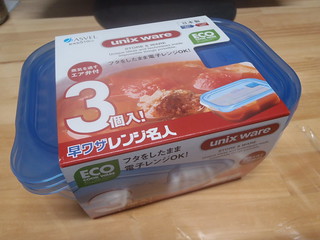| Main index | Section 1 | 日本語 | Options |
The size utility recognized the following options:
| | |
| Display output using the format specified by argument format. Supported values for this argument are: 'berkeley' and 'sysv'. The default output format is 'berkeley'. See Display Formats below for more information. | |
| | |
| Display a help message and exit. | |
| | |
| Display numeric values using the radix specified by argument radix. Supported values for radix are 8, 10 and 16. The default radix is 10. | |
| | |
| Shows cumulative totals of section sizes from all objects. This option is ignored for System V style output. | |
| | |
| Display a version identifier and exit. | |
| | |
|
Equivalent to specifying option
| |
| | |
|
Equivalent to specifying option
| |
| | |
|
Equivalent to specifying option
| |
| | |
|
Equivalent to specifying option
| |
| | |
|
Equivalent to specifying option
| |
| | |
|
Equivalent to specifying option
| |
| | |
|
Equivalent to specifying option
| |
| | |
|
Equivalent to specifying option
| |
Each line will contain the following whitespace separated fields in order:
If option
$ size /bin/ls text data bss dec hex filename 20975 540 392 21907 5593 /bin/ls
To display sizes and total for /bin/ls and /bin/dd in hexadecimal, use:
$ size -tx /bin/ls /bin/dd text data bss dec hex filename 0x51ef 0x21c 0x188 21907 5593 /bin/ls 0x3df5 0x170 0x200 16741 4165 /bin/dd 0x8fe4 0x38c 0x388 38648 96f8 (TOTALS)
To display section sizes for /bin/ls in System V format use:
$ size -A /bin/ls /bin/ls : section size addr amp;.interp 21 4194704 amp;.note.ABI-tag 24 4194728 amp;.hash 624 4194752 amp;.dynsym 2088 4195376 amp;.dynstr 810 4197464 amp;.rela.dyn 120 4198280 amp;.rela.plt 1656 4198400 amp;.init 19 4200056 amp;.plt 1120 4200076 amp;.text 15224 4201200 amp;.fini 14 4216424 amp;.rodata 1472 4216448 amp;.data 80 5267456 amp;.eh_frame 1624 5267536 amp;.dynamic 384 5269160 amp;.ctors 16 5269544 amp;.dtors 16 5269560 amp;.jcr 8 5269576 amp;.got 576 5269584 amp;.bss 528 5270176 amp;.comment 686 0 Total 27110
, http://www.sco.com/developers/gabi/, System V Application Binary Interface,
| SIZE (1) | August 25, 2011 |

| Main index | Section 1 | 日本語 | Options |
Please direct any comments about this manual page service to Ben Bullock. Privacy policy.