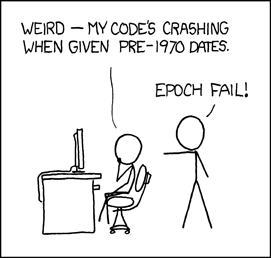| Main index | Section 4 | Options |
The ds1307 has a built-in power-sense circuit that detects power failures and automatically switches to the backup supply. Timekeeping operation continues while the part operates from the backup supply.
Access to ds1307 settings is made with the sysctl(8) interface:
dev.ds1307.0.%desc: Maxim DS1307 RTC dev.ds1307.0.%driver: ds1307 dev.ds1307.0.%location: addr=0xd0 dev.ds1307.0.%pnpinfo: name=rtc compat=maxim,ds1307 dev.ds1307.0.%parent: iicbus1 dev.ds1307.0.sqwe: 1 dev.ds1307.0.sqw_freq: 32768 dev.ds1307.0.sqw_out: 0
| dev.ds1307.%d.sqwe | |
| If set to 1, the SQW pin drives a square-wave of dev.ds1307.%d.sqw_freq frequency. If set to 0, the output level of SQW pin is controlled by dev.ds1307.%d.sqw_out. | |
| dev.ds1307.%d.sqw_freq | |
| Select the frequency of the SQW pin when the square-wave output is enabled on dev.ds1307.%d.sqwe. It can be set to 1, 4096, 8192 and 32768. | |
| dev.ds1307.%d.sqw_out | |
| Set the output level of the SQW pin when dev.ds1307.%d.sqwe is set to 0. | |
Please check the ds1307 datasheet for more details.
On a device.hints(5) based system, such as MIPS, these values are configurable for ds1307:
| hint.ds1307.%d.at | |
| The iicbus(4) that the ds1307 is connected to. | |
| hint.ds1307.%d.addr | |
| The i2c address of ds1307. | |
On a FDT(4) based system the following properties must be set:
| compatible | |
| Must always be set to "dallas,ds1307" or "maxim,ds1307". | |
| reg | |
| The i2c address of ds1307. The default address for ds1307 is 0xd0. | |
| DS1307 (4) | March 7, 2015 |

| Main index | Section 4 | Options |
Please direct any comments about this manual page service to Ben Bullock. Privacy policy.