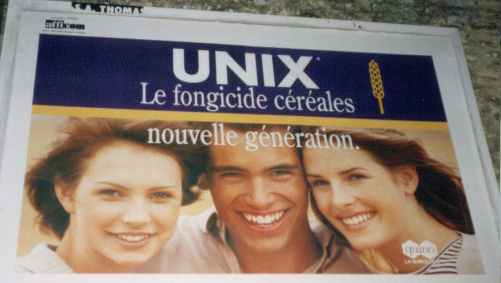| Main index | Section 8 | Options |
Internet SCSI (iSCSI) is a network protocol standard, that allows the use of the SCSI protocol over TCP/IP networks, the iscontrol program is the userland side of an iSCSI session, see iscsi_initiator(4). It has 2 modes of operation, if -d (discovery session) is specified, it will print out the target names returned by the target and exit. In the second mode, it will, after a successful login/negotiation, run in daemon mode, monitoring the connection, and will try to reconnect in case of a network/target failure. It will terminate/logout the session when a SIGHUP signal is received. The flags are as follows:
| | a file containing configuration key-options, see iscsi.conf(5). |
| | do a discovery session and exit. |
| | |
| if -c file is specified, then search for the block named nickname in that file, see iscsi.conf(5). | |
| | |
| will write the process ID of the session to the specified pidfile | |
| | |
| the target's IP address or name. | |
| | verbose mode. |
| variable=value | |
| see iscsi.conf(5) for the complete list of variables/options and their possible values. | |
iscontrol -dt myiscsitarget
will start a discovery session with the target and print to stdout the list of available targetnames/targetadresses. Note: this listing does not necessarily mean availability, since depending on the target configuration, a discovery session might not need login/access permission, but a full session certainly does.
iscontrol -c /etc/iscsi.conf -n myiscsi
will read options from /etc/iscsi.conf, use the targetaddress found in the block nicknamed myiscsi, login and negotiate whatever options are specified, and start an iscsi-session.
| ISCONTROL (8) | October 26, 2021 |

| Main index | Section 8 | Options |
Please direct any comments about this manual page service to Ben Bullock. Privacy policy.