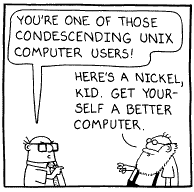| Main index | Section 8 | 日本語 | Options |
The mknod utility creates device special files. To make nodes manually, the arguments are:
| name | Device name, for example /dev/da0 for a SCSI disk or /dev/pts/0 for pseudo-terminals. |
| b | c | Type of device. If the device is a block type device such as a tape or disk drive which needs both cooked and raw special files, the type is b. All other devices are character type devices, such as terminal and pseudo devices, and are type c. |
| major | The major device number is an integer number which tells the kernel which device driver entry point to use. |
| minor | The minor device number tells the kernel which subunit the node corresponds to on the device; for example, a subunit may be a file system partition or a tty line. |
| owner :group | |
| The owner group operand pair is optional, however, if one is specified, they both must be specified. The owner may be either a numeric user ID or a user name. If a user name is also a numeric user ID, the operand is used as a user name. The group may be either a numeric group ID or a group name. Similar to the user name, if a group name is also a numeric group ID, the operand is used as a group name. | |
Major and minor device numbers can be given in any format acceptable to strtoul(3), so that a leading ‘0x’ indicates a hexadecimal number, and a leading ‘0’ will cause the number to be interpreted as octal.
The mknod utility can be used to recreate deleted device nodes under a devfs(5) mount point by invoking it with only a filename as an argument. Example:
mknod /dev/cd0
where /dev/cd0 is the name of the deleted device node.
As of FreeBSD 4.0, block devices were deprecated in favour of character devices. As of FreeBSD 5.0, device nodes are managed by the device file system devfs(5), making the mknod utility superfluous. As of FreeBSD 6.0 device nodes may be created in regular file systems but such nodes cannot be used to access devices.
| MKNOD (8) | October 3, 2016 |

| Main index | Section 8 | 日本語 | Options |
Please direct any comments about this manual page service to Ben Bullock. Privacy policy.