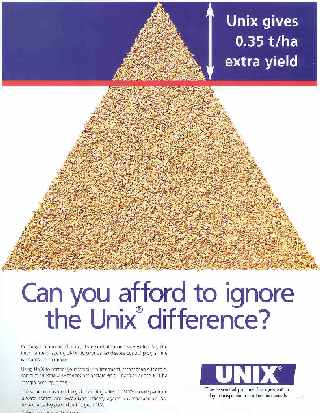| Main index | Section 8 | Options |
If
If
If
If
If multiple of
The
If none of the
Addresses and ports may be specified by name or numeric value. Both IPv4 and IPv6 address formats are supported.
The addresses and ports may be separated by periods or colons instead of spaces.
# sockstat -c | grep httpd www httpd 16525 3 tcp4 \ 192.168.5.41:80 192.168.5.1:26747
The following command will drop the connection:
# tcpdrop 192.168.5.41 80 192.168.5.1 26747
The following command will drop all connections but those to or from port 22, the port used by sshd(8):
# tcpdrop -l -a | grep -vw 22 | sh
To drop all TCP connections using the new-reno congestion control algorithm use:
# tcpdrop -C new-reno
The following command will drop all connections using the TCP stack rack:
# tcpdrop -S rack
To drop all TCP connections in the LAST_ACK state use:
# tcpdrop -s LAST_ACK
To drop all TCP connections using the congestion control algorithm new-reno and the TCP stack rack and being in the LAST_ACK state use:
# tcpdrop -C new-reno -S rack -s LAST_ACK
| TCPDROP (8) | December 4, 2021 |

| Main index | Section 8 | Options |
Please direct any comments about this manual page service to Ben Bullock. Privacy policy.